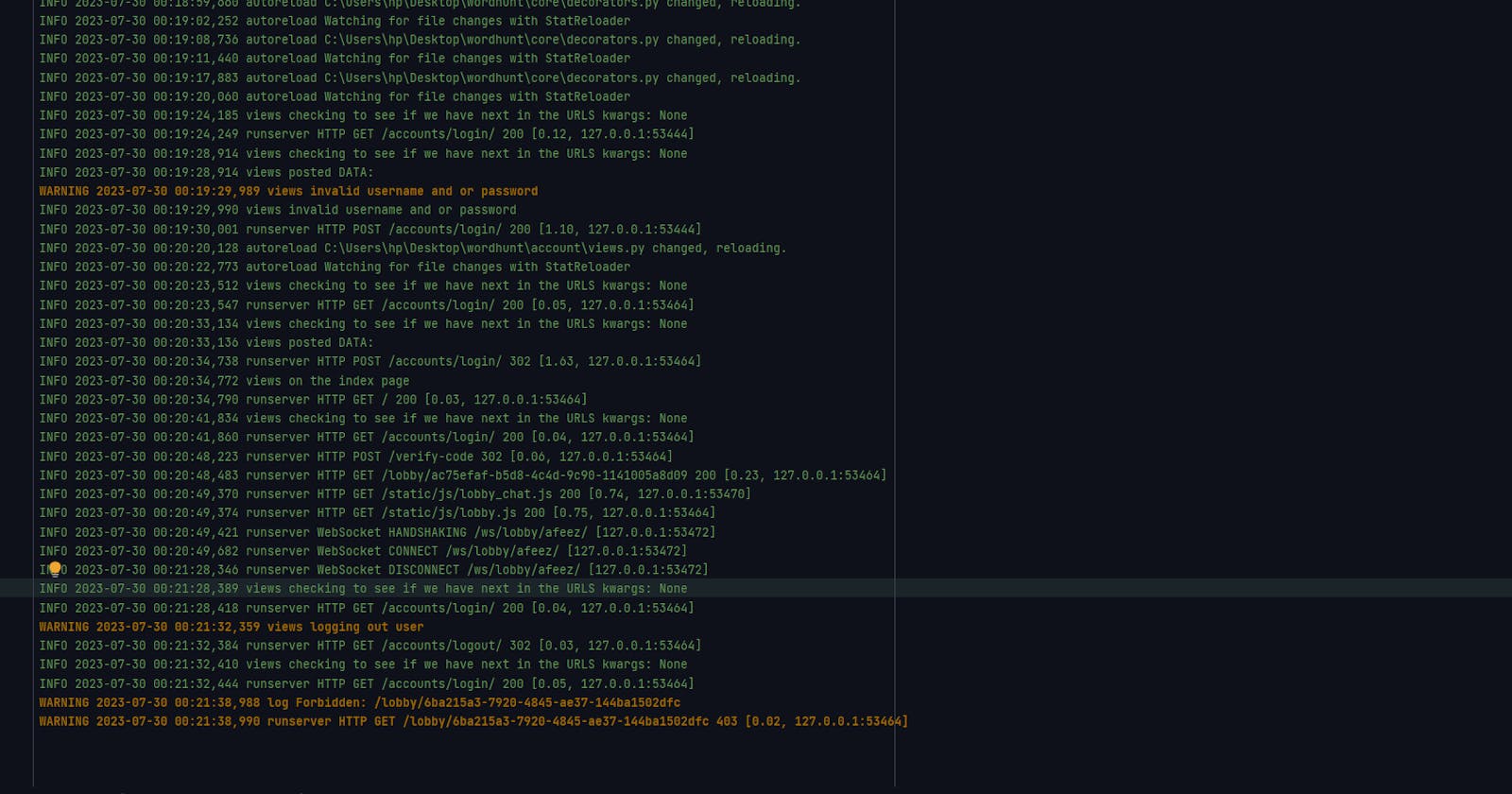Introduction
In the world of software development, logging plays a crucial role. It's a process that involves recording and storing valuable information about a program's behavior and execution. For web developers, Logging becomes a trusted companion, safeguarding applications from bugs and offering essential insights into their behavior during runtime.
In this technical article, we embark on an adventure into the realm of Django Logging. We'll explore its significance, understand the different logging levels, and uncover how it empowers developers to create secure and robust web applications.
Logging
Logging is the art of creating log messages within code to capture crucial details, such as timestamps, error messages, and variable values. Like a watchful eye, these log messages track an application's every move. When an issue arises, they become invaluable tools for debugging and diagnosis, offering a more organized and persistent approach than traditional print statements.
With Django Logging, developers gain a superpower—a guardian angel observing every action, every error, and every success. Whether it's a sneaky bug or a sudden surge in traffic, Django Logging keeps developers informed and vigilant. Moreover, it allows the configuration of different outputs, such as files or consoles, giving developers control over log storage and display.
But that's not all! Logging isn't just a vigilant protector; it's an incredible teacher too. Through logs, developers gain insights into their application's performance and user behavior, enabling them to fine-tune their creations for optimum power and user-friendliness.
Understanding Django's Logging Levels
In Django, logging is facilitated through the Python standard logging module, which offers various logging levels to categorize events based on their severity. These levels help developers control the granularity of logged information and efficiently troubleshoot problems. Let's delve into the different logging levels in Django:
DEBUG: The lowest and most detailed level, capturing information essential for development and debugging. Debug messages contain variable values, function calls, and other diagnostic insights. However, it's best to avoid enabling DEBUG-level logging in production to prevent excessive log data.
INFO: A level for general information about the application's operations, used to log important events and milestones during runtime. INFO messages provide an overall picture of the application's behavior without overwhelming the log.
WARNING: This level indicates potential issues that require attention, highlighting conditions that may lead to errors or unexpected behavior. It's perfect for capturing events that developers should be aware of but not critical enough to halt the application's execution.
ERROR: Reserved for logging errors or exceptional conditions that might impact the application's normal execution. When an error occurs, Django logs relevant details to facilitate problem identification and resolution.
CRITICAL: is the highest logging level reserved for critical errors that can cause the application to crash or become unstable. CRITICAL level logs demand immediate attention from developers or system administrators.
Setting appropriate logging levels allows developers to control log message details and manage log outputs efficiently.
Practical Use Cases of Logging in Django
Logging in Django has practical applications that enhance developers' understanding of their web applications, facilitate issue diagnosis, and ensure smooth user experiences. Here are some practical use cases:
Debugging and Troubleshooting: Use logging with DEBUG level to output detailed information during development and debugging, aiding in issue identification and root cause analysis.
Error Tracking: Catch and track errors using ERROR and CRITICAL logging levels, providing insights into the nature of errors and enabling prompt resolutions.
Monitoring Request and Response Information: Log incoming HTTP requests and outgoing responses, helping monitor user interactions and detect potential issues.
User Activity and Auditing: Track user actions and behavior within the application for auditing and security purposes.
Performance Analysis: Measure the execution time of critical operations using timestamps logged at various points, allowing developers to optimize slow processes.
Integration with Third-Party Services: Log communication and responses between the application and external services, facilitating issue diagnosis related to external interactions.
Resource Utilization: Monitor system resource usage, such as CPU, memory, and disk space, to optimize performance.
Tracking Custom Events: Create custom log messages to track specific events or milestones within the application.
Security and Anomaly Detection: Set up logging rules to detect and respond to potential security breaches or suspicious activities.
Putting Django Logging to Work
Configuring logging in Django involves updating the settings.py file with the necessary settings. Below is a sample configuration:
# settings.py
# ... other Django settings ...
LOG_DIR = os.path.join(BASE_DIR, 'logs')
os.makedirs(LOG_DIR, exist_ok=True)
LOGGING = {
"version": 1,
"disable_existing_loggers": False,
"formatters": {
"simple": {
"format": "%(levelname)s: %(asctime)s: %(message)s"
},
"detailed": {
"format": "%(levelname)s: %(asctime)s: %(module)s: %(message)s"
},
},
"handlers": {
"console": {
"class": "logging.StreamHandler",
"level": "INFO",
"formatter": "simple"
},
"file": {
"class": "logging.FileHandler",
"level": "INFO",
"filename": os.path.join(LOG_DIR, 'logging.log'),
"formatter": "detailed",
},
},
"loggers": {
"account": {
"handlers": ["console", "file"],
"level": "INFO",
},
"core": {
"handlers": ["console", "file"],
"level": "INFO"
}
}
}
version': 1: This specifies the version of the logging configuration.
'disable_existing_loggers': False:When set to False, it means that existing loggers are not disabled. If set to True, it would disable all existing loggers before applying the configuration.
'formatters': define the formatting style for your log messages. The simple formatter from the above, will produce log messages with the format LEVELNAME: TIMESTAMP: MESSAGE, while the detailed formatter will produce log messages with the format LEVELNAME: TIMESTAMP: MODULE: MESSAGE.
'handlers': Handlers are responsible for deciding where and how to output the logs. Common handlers are StreamHandler (to display logs on the screen) and FileHandler (to write logs to a file).
From the above, 'console' is the handler used for displaying logs on the console. It is of the class 'logging.StreamHandler', meaning it sends log messages to the console, while the 'file' is the handler that writes logs to the file, and it is of class 'logging.FileHandler'.
NOTE: it is advisable to use the 'logging.handlers.RotatingFileHandler' instead of 'logging.FileHandler'. (Reason will be discussed below.)
'loggers':Loggers allow you to define different loggers for various applications. Each logger can have its handler(s) and log level.
Developers can customize these settings to suit the specific requirements of their Django project.
To create log messages, developers should add the following to the top of any file in which they wish to log:
import logging
# Create a logger for the current module
logger = logging.getLogger(__name__)
# and they can now start creating log in the format;
# logger.loglevel('logmessage')
logger.debug("This is a debug message - useful for development and troubleshooting")
logger.info("This is an info message - providing general information about the app")
logger.warning("This is a warning message - indicating potential issues")
logger.error("This is an error message - for critical errors that need attention")
logger.critical("This is a critical message - for severe issues that could crash the app")
Best Practices for Effective Django Logging
To ensure a well-organized and informative log system, developers should follow these best practices:
Use Appropriate Logging Levels: Select the appropriate logging level for each log message to strike the right balance between information and verbosity. Use DEBUG level for development and troubleshooting, but avoid enabling it in production. Set INFO, WARNING, and ERROR levels based on the importance and severity of the logged event.
- DEBUG: This is the lowest and most detailed logging level, used for development and debugging purposes. Suitable log message examples include:
logger.debug("Entering function calculate_price().")
logger.debug(f"Variable x has a value of {x}.")
logger.debug("Loop index: {0}, Value: {1}".format(index, value))
- INFO: The INFO level provides general information about the application's operations. Suitable log message examples include:
logger.info("Server started successfully.")
logger.info("User 'john_doe' logged in.")
logger.info("Processing complete. Total records: 1000")
- WARNING: This level indicates potential issues or situations that require attention. Suitable log message examples include:
logger.warning("Deprecated function 'get_data()' is still being used.")
logger.warning("Disk space is running low. Consider freeing up some space.")
logger.warning("Failed to connect to external API. Retrying...")
- ERROR: The ERROR level is used to indicate errors or exceptional conditions that might impact the normal execution of the application. Suitable log message examples include:
logger.error("Internal server error occurred. Please contact support.")
logger.error("Database connection failed. Unable to retrieve data.")
logger.error("Invalid input data. Cannot process request.")
- CRITICAL: This is the highest logging level and is reserved for critical errors that can cause the application to crash or become unstable. Suitable log message examples include:
logger.critical("Server has run out of memory. Shutting down...")
logger.critical("Critical security breach detected. Taking immediate action.")
logger.critical("Unable to start application. Missing essential files.")
Each log message corresponds to its respective logging level, helping developers differentiate the severity and importance of the logged events.
- Avoid Using Print Statements: Rely on logging instead of print statements for debugging and diagnostics.
# Bad practice: Using print statements for debugging
def some_function():
print("This is a print statement for debugging")
# ...
# Good practice: Using logging for debugging
def some_function():
logger.debug("This is a debug message for debugging")
# ...
- Use Rotating File Handlers: When logging into files, consider using rotating file handlers. They automatically switch log files when they reach a certain size or after a specified time. This prevents log files from getting too large and overwhelming the system's storage.
'file': {
'level': 'DEBUG',
'class': 'logging.handlers.RotatingFileHandler', # rotation file handler
'filename': 'debug.log',
'maxBytes': 1024 * 1024, # 1 MB
'backupCount': 5, # Keep 5 backup files
},
- Avoid Excessive Logging: Be mindful of what you log, especially in production environments. Too much logging can impact performance and consume resources unnecessarily. Only log essential information and focus on relevant details for debugging and monitoring.
# Bad practice: Excessive logging
def some_function(count):
for i in range(count):
logger.debug(f"Processing item {i}")
# ...
# Good practice: Log relevant information
def some_function(count):
logger.info("Started processing items.")
for i in range(count):
# ... processing ...
logger.info("Finished processing items.")
- Sanitize Sensitive Information: Ensure that log messages do not contain sensitive user data or confidential information. If necessary, ensure to redact sensitive data before it gets logged. (e.g. password1, newpassword, password, csrfmiddlewaretoken etc.)
Conclusion
Logging in Django is a powerful tool safeguarding applications from bugs and providing valuable insights. By following best practices, developers can harness its full potential. Choosing appropriate logging levels allows for focused information during development and efficient issue diagnosis in production.
Implementing named loggers and configuring logging centrally streamlines management. Replacing print statements with logging enhances debugging and transitions seamlessly between environments. Leveraging rotating file handlers keeps log files manageable. Balancing and avoiding excessive logging is crucial to maintain performance.
Django logging is a reliable companion in web development, guiding developers to create robust, user-friendly applications. Embrace it with confidence on your coding adventures, delivering exceptional experiences to your users.
Let's Connect on LinkedIn Lawal Afeez
Happy logging!